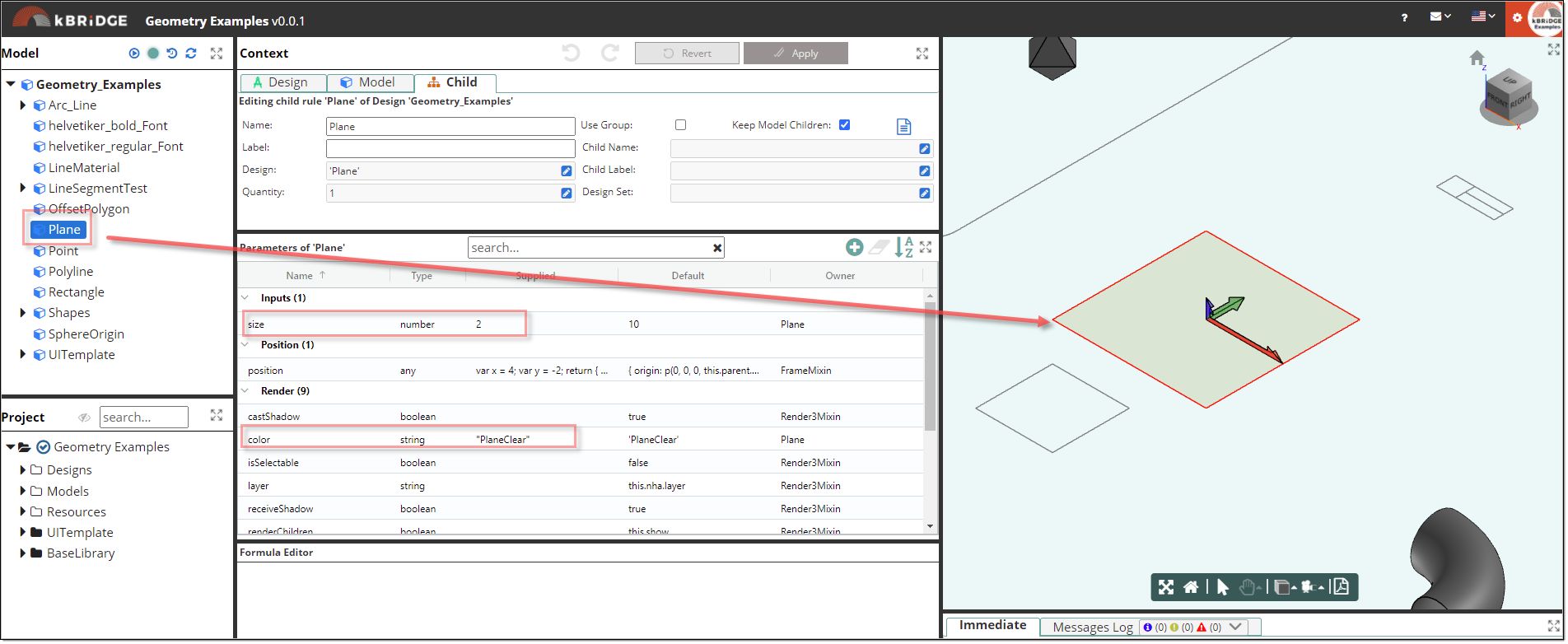Description
The Plane design is a planar rectangular area, usually used for reference. Its default display is as a semi-transparent square, with size length sides.
The plane is positioned via normal positioning, and is the z=0 plane of the local coordinate system.
Parameter Rules
| size: | Size of the plane. |
| Example: | 2; |
| color: | The color/material to use for the display. The 'PlaneClear' color is semi-transparent |
| Example: | 'PlaneClear'; |
Mixins
ArcRenderMixin
BaseAssembly
RULE NAME |
TYPE |
DEFAULTS |
CATEGORY |
FLAGS |
|---|---|---|---|---|
size |
number |
10 |
Inputs |
Cached |
color |
string |
'PlaneClear' |
Inputs |
Cached |
![]()
Project Example:
In your kBridge Examples Projects folder, open the project called ‘Geometry Examples’.
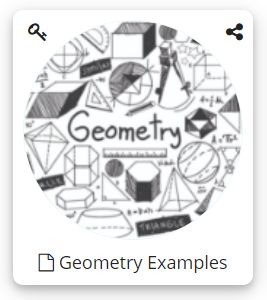
Reference Location:
'world.geometry_examples.plane'
Link: https://knowledgebridge.engineer/projects
Open the Geometry Examples project.
If you look at the Geometry Examples design you will see the Plane design used. The size was set at 2 and the color set at 'PlaneClear'.