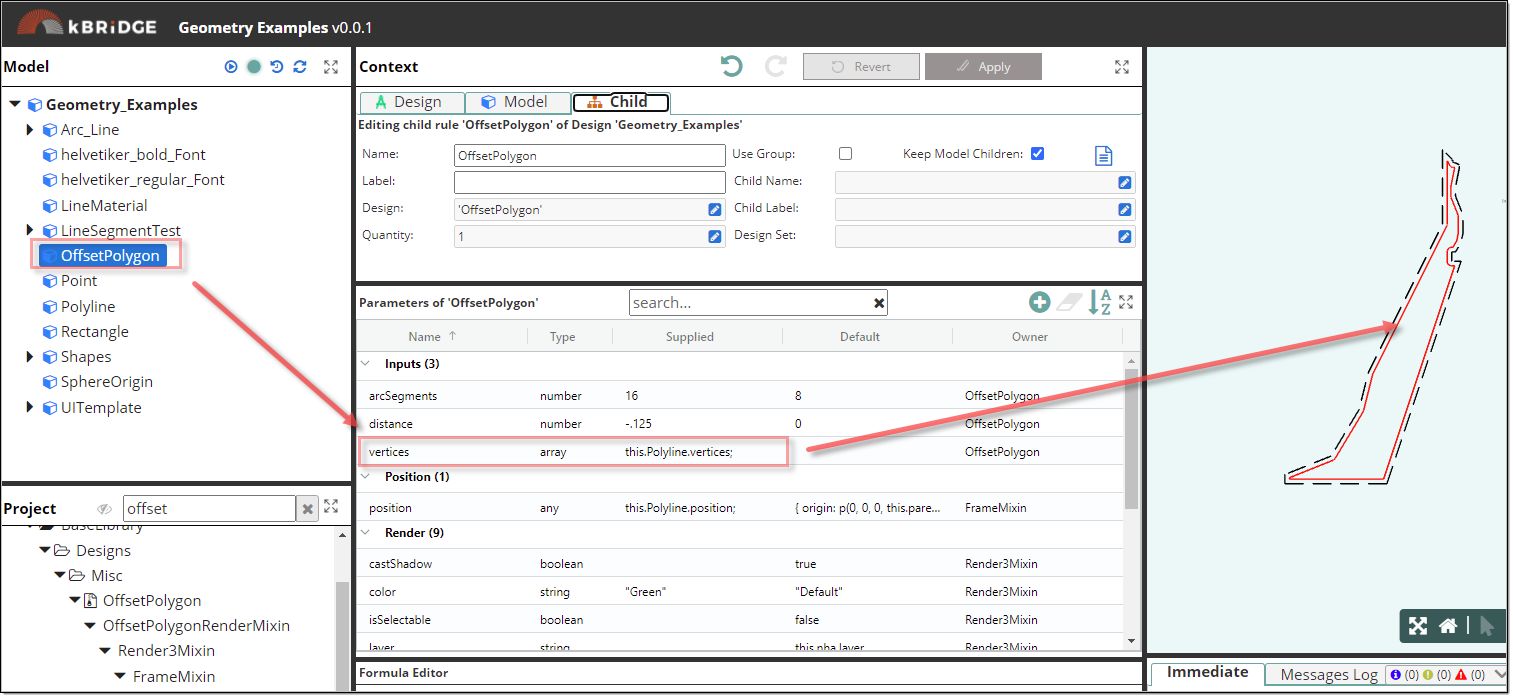Description
The OffsetPolygon design creates an offset from a closed polygon. Note that the offset can create multiple results; each independent result is available in the array [[islands]].
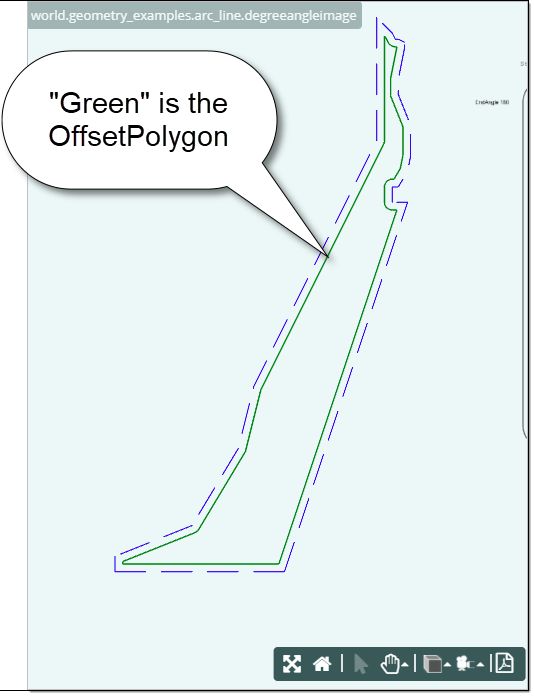
Parameter Rules
| arcSegments: | The number of segments to use when creating offsets of 'outside' corners. (No other types of outside corner treatment is available.) Low values can be quite 'ragged'. |
| Example: | 16; |
| distance: | The distance to offset. Negative numbers offset to the inside of a closed polygon. |
| Example: | -.125; |
| vertices: | An array of Points. The points are assumed to be coplanar. The first point does not need to be the same as the last point, but the points are assumed to define a simple closed polygon. In this rule you can reference your Polyline or Polygons rule 'vertices'. |
| Example: | this.Polyline.vertices;; |
Mixins
Render3Mixin
FrameMixin
BaseAssembly
AssemblyRenderMixin
AssemblyMixin
BaseNode
BaseModel
RULE NAME |
TYPE |
DEFAULTS |
CATEGORY |
FLAGS |
|---|---|---|---|---|
arcSegments |
number |
8 |
Inputs |
Cached |
distance |
number |
0 |
Inputs |
Cached |
vertices |
array |
<Empty> |
Inputs |
Cached Required |
![]()
Project Example:
In your kBridge Examples Projects folder, open the project called ‘Geometry Examples'.

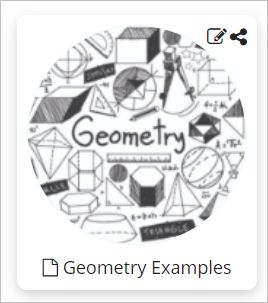
Reference Location:
'world.geometry_examples.offsetpolygon'
Link: https://knowledgebridge.engineer/projects
In the OffsetPolyline design the vertices rule is referencing the vertices rule in the Polyline design.
The distance rule is in the negative, this puts the OffsetPolyline inside the Polyline.