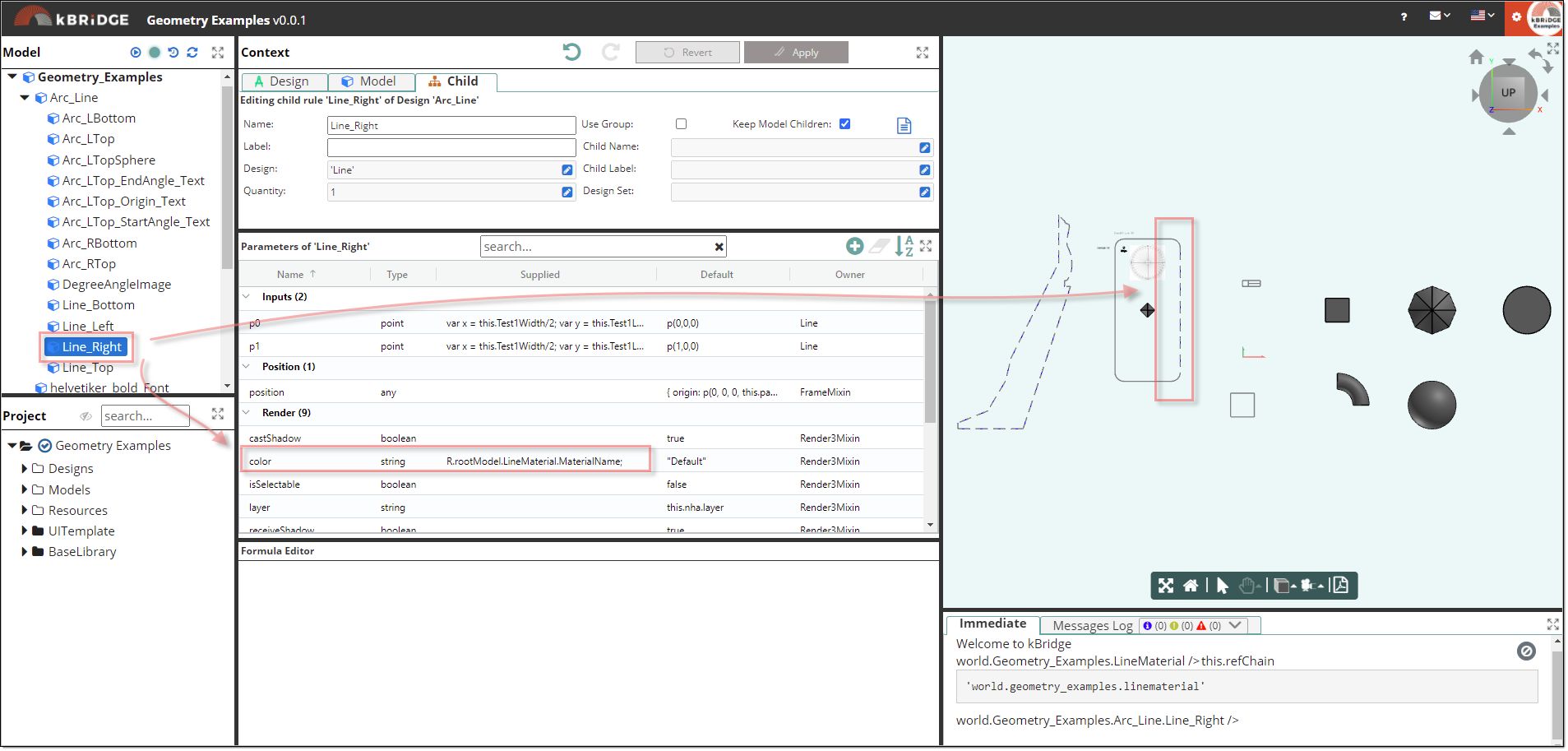Description
The LineMaterial Design defines a material for 'wire' objects. It is similar to [[Material]], except all surface-related render features are removed, and wire-related features are added.
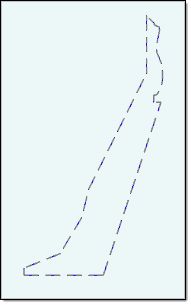
Parameter Rules
| color: | The color to actually use in this material. This is the color attribute of the wire. This should be an RGB value or an existing predefined color name. |
| Example: | true; |
| dashPattern: | An array of lengths, in world units, for dashes and gaps of a repeating pattern. A length of zero will create a 'dot' in the pattern. This will always be an array of even length. |
| Example: | [this.dashSize, this.gapSize]; |
| dashSize: | The length of a dash in world units. |
| Example: | .5; |
| gapSize: | The length of a gap in world units. |
| Example: | .25; |
| lineWeight: | The relative thickness of the wire, where 1.0 is 'normal'. Zero is the minimum renderable thickness, which can be invisible in some environments (like PDF). |
| Example: | 1.0; |
| materialName: | The name the material will be stored under in the materials table. Thereafter using this in a color parameter will use this specification. It is also possible to override existing materials this way. |
| Example: | "MaterialNameTest"; |
| materialType: | One of 'linebasic' or 'linedashed'. Note: linebasic does not respect the weight or dashing parameters. To make a solid 'thick' line, use a gapSize of 0. |
| Example: | 'linedashed'; |
| Choices: | 'linebasic', 'linedashed' |
Mixins
Render3Mixin
FrameMixin
BaseModel
RULE NAME |
TYPE |
DEFAULTS |
CATEGORY |
FLAGS |
|---|---|---|---|---|
color |
string |
"Default" |
Render |
Cached |
dashPattern |
array |
[this.dashSize, this.gapSize] |
Render |
Cached |
dashSize |
number |
0.5; |
Render |
Cached |
gapSize |
number |
this.dashSize/2 |
Render |
Cached |
lineWeight |
number |
1.0; |
Render |
Cached |
materialName |
string |
<Empty> |
Render |
Cached Required |
materialType |
string |
"linedashed" |
Render |
Cached |
![]()
Project Example:
In your kBridge Examples Projects folder, open the project called ‘Geometry Examples'.

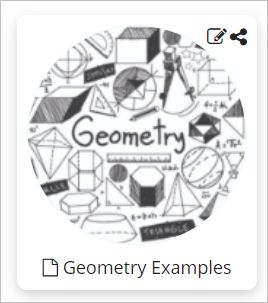
Reference Location:
'world.geometry_examples.linematerial'
Link: https://knowledgebridge.engineer/projects
In the Polyline design the color rule is referencing the MaterialName rule in the LineMaterial design.
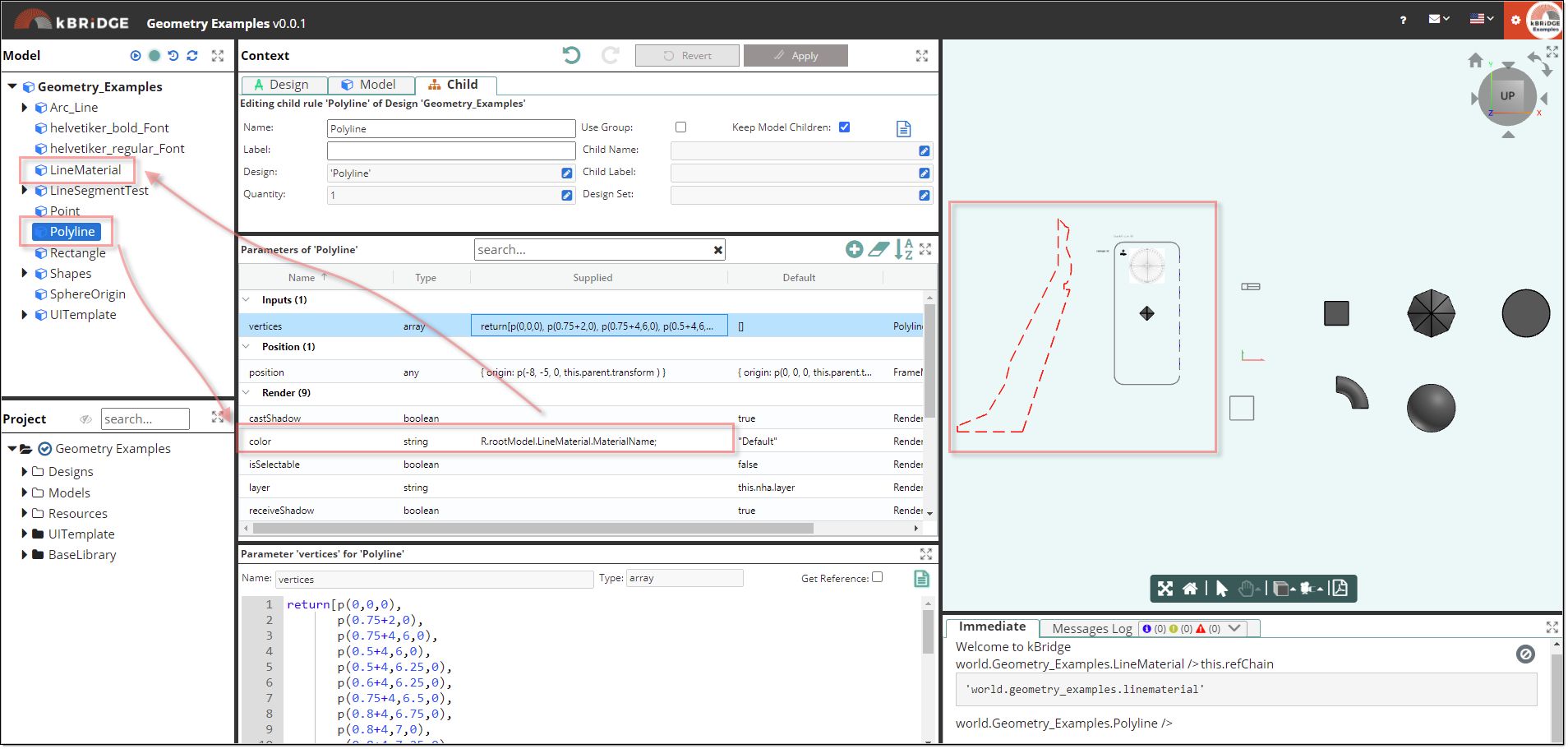
Also In the Line_Right design the color rule is referencing the MaterialName rule in the LineMaterial design.