As you use Mixins, be aware that you can control the order of precedence for mixed-in Rules. Note how, in the following example, the numerical value of a Rule depends on the order of Mixins in the Context Window"s Mixins box.
1.Create two new Designs A and B.
2.In Design A, add a Rule (number) AValue with a default value of 1 in Design A
3.In Design B, Add a Rule with the same name, AValue, with a default value equal to 2.
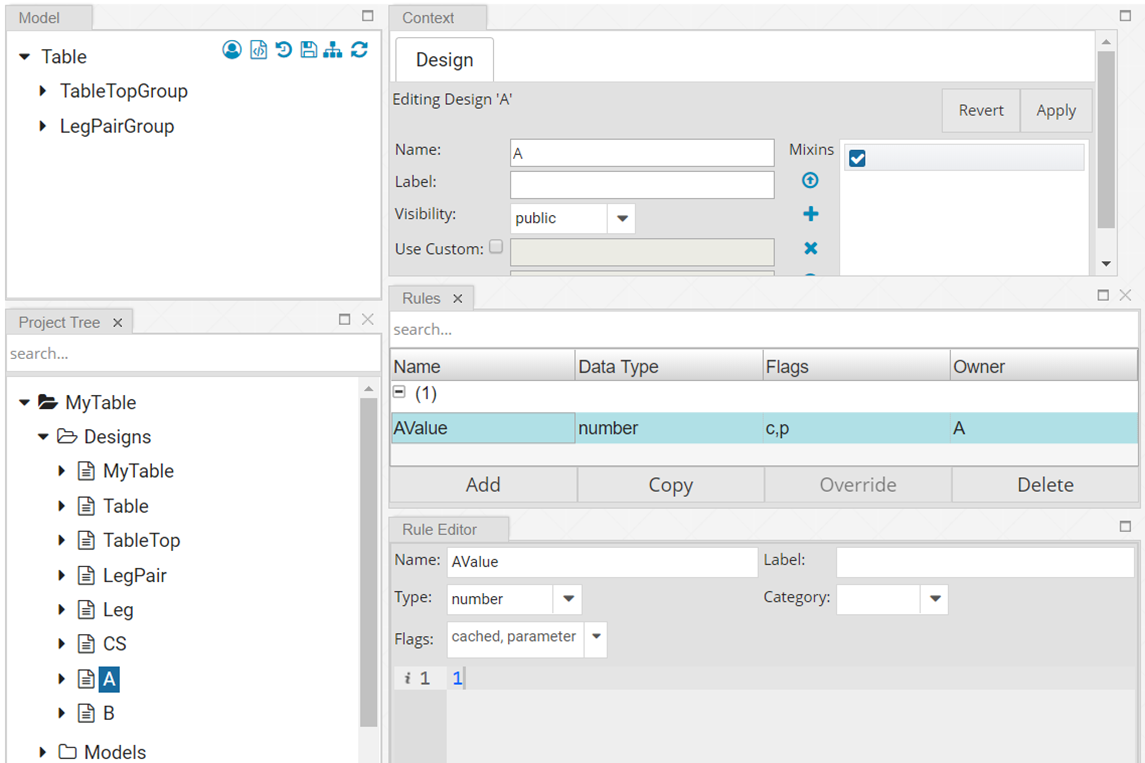
4. Create an InheritanceTest Design and Mixin Designs A and B.
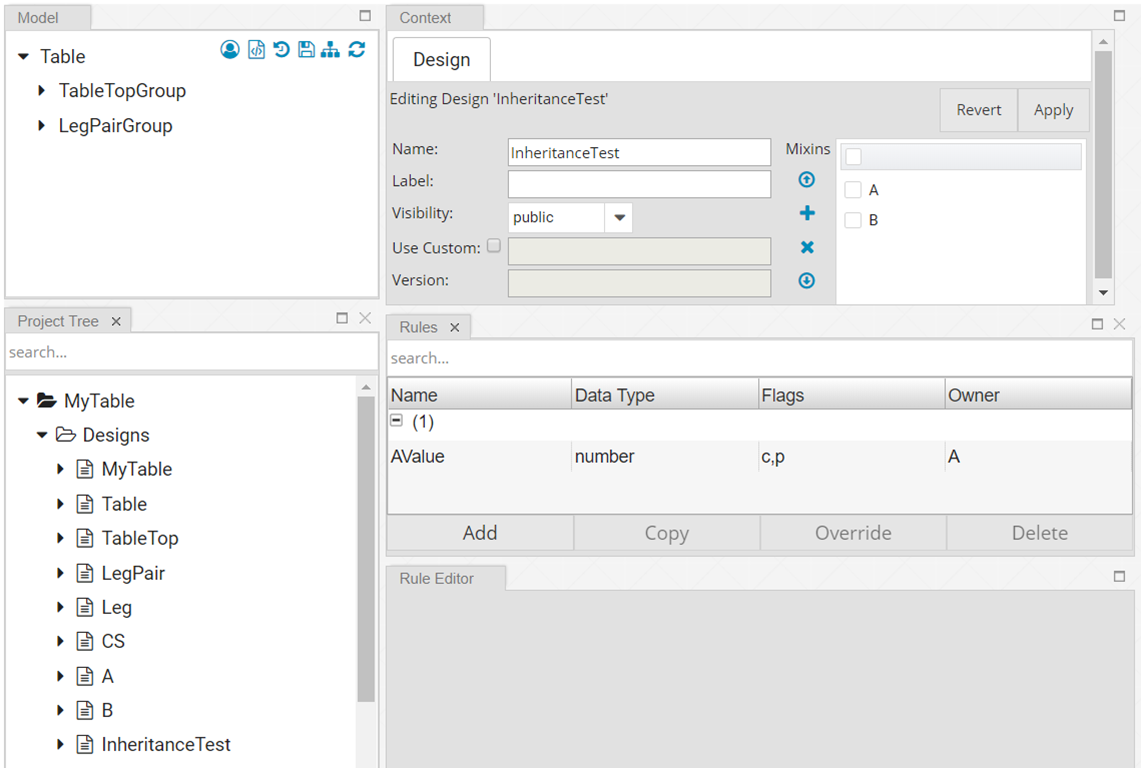
Note that in the Mixins list, A is above B.
5. In the Immediate Window, check the value of AValue. It should be 1.
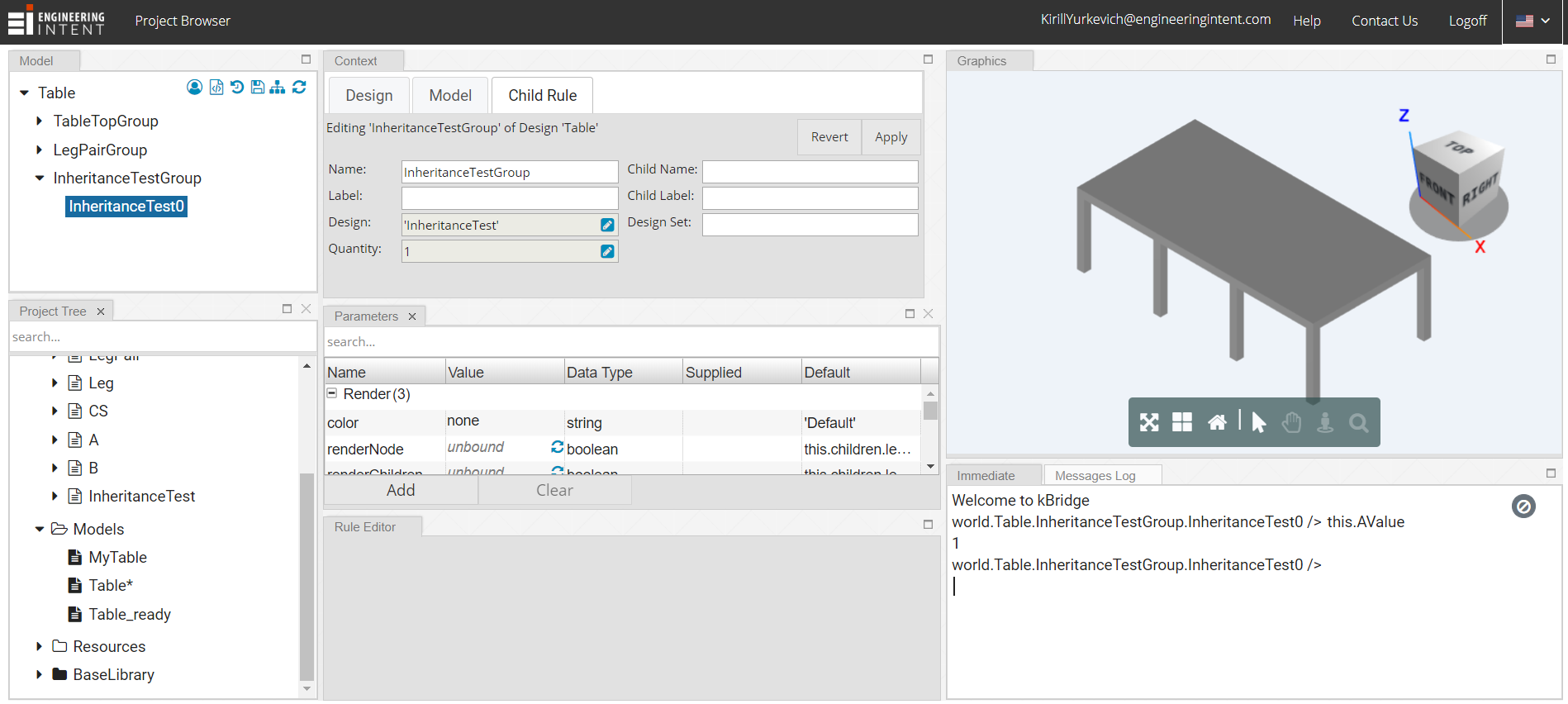
6. In InheritanceTest, change the order of Mixins, moving B above A.
7. In the Immediate Window, again check the value of AValue. The value should now be 2.