kBridge version: 2.0 or later
Model changes (as opposed to Design changes) will now be immediately saved as you work.
You can turn this on and off on a per model basis by right clicking the Model, choosing "Turn ON/OFF Auto Save" (the status is a toggle). Below, "Heavy Table" is currently set to auto save. Simply mouse to "Turn Off Auto Save" and click to change that action so that changes to this model are NOT saved:
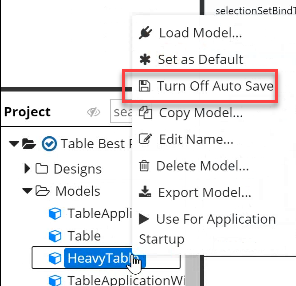
(Above, the user has right-clicked on the HeavyTable entry in the Project's Tree under "Models")
By default, model changes will be immediately saved.
It can be useful to turn auto save off for selected Models if you use them for training or demos and thus always want them in the same startup state.
You can always click right on the root of the Model tree and select "Save As" to save any model as the same or different name.
If a model is set to auto save and there have been changes to it, the root of the model tree will show an asterisk. This makes it easy to tell if there are unsaved changes to the model.