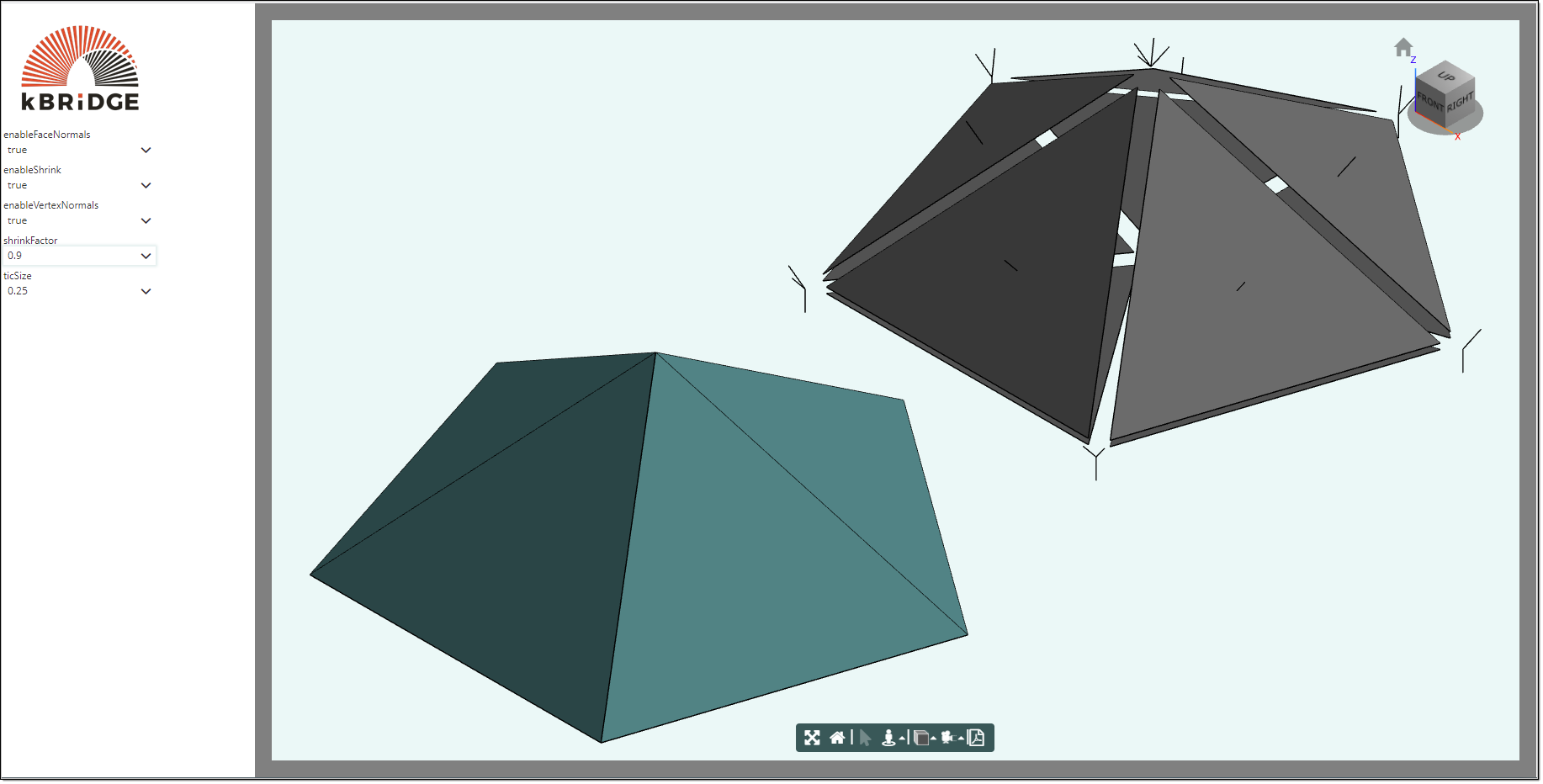Description
FaceDoctor is a utility Design for inspection and detection of face mesh problems.
Parameter Rules
| enableFaceNormals: | If true, face normal tics are drawn from the center of all faces. |
| Example: | true; |
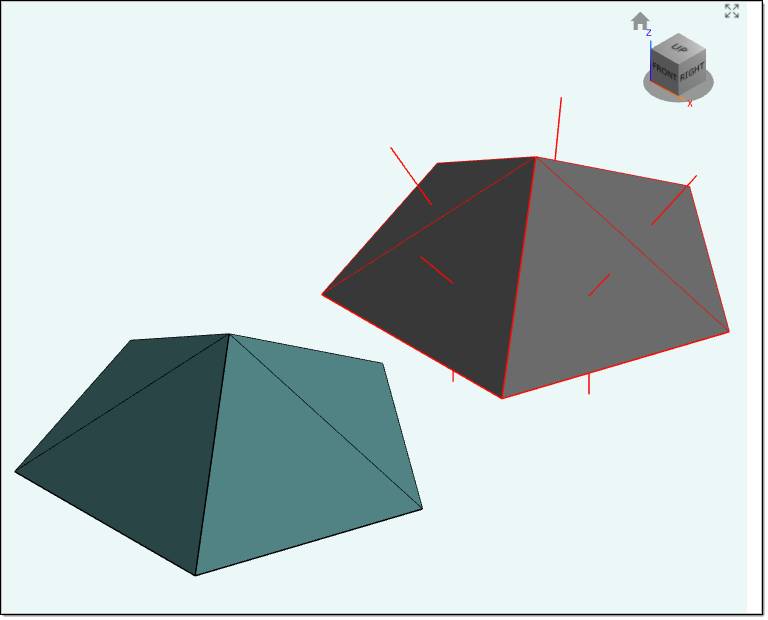
| enableShrink: | If true, the shrinkFactor is applied to the faces. |
| Example: | true ; |
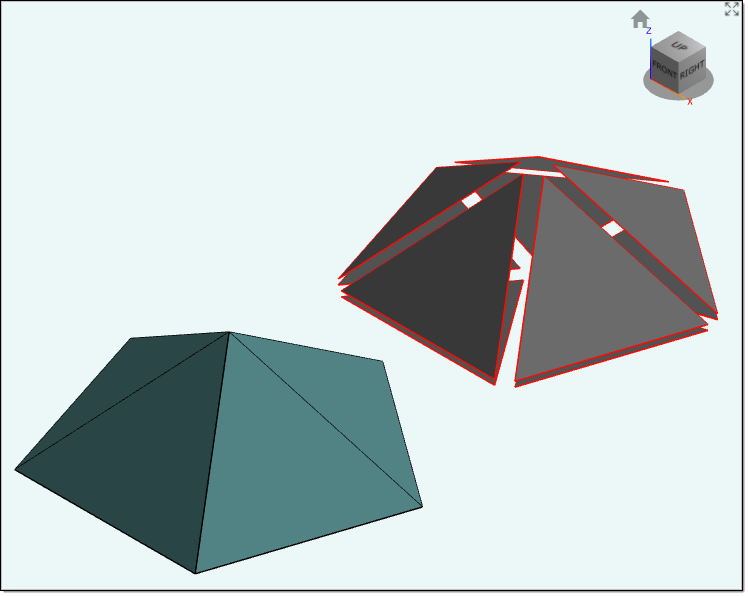
| enableVertexNormals: | If true, vertex normal tics are drawing from each face-vertex. Note that these will start at the true vertices, not the shrunken vertices. |
| Example: | true; |
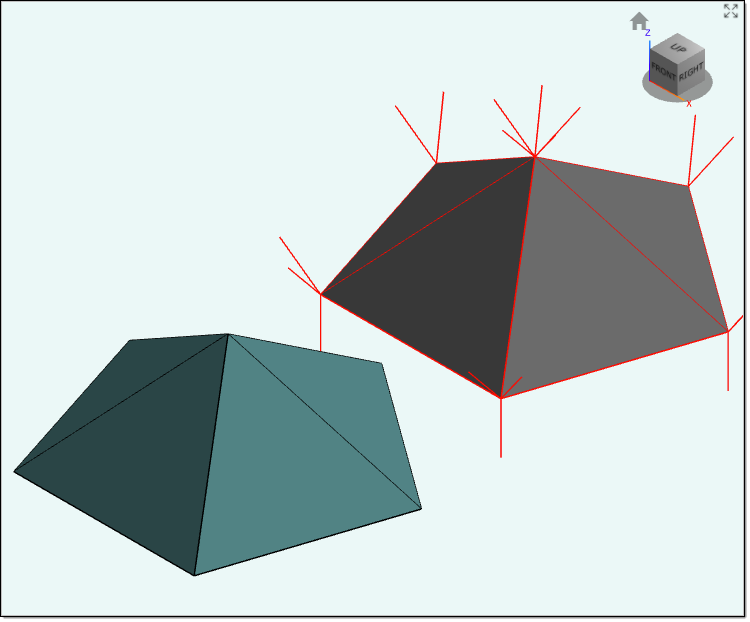
| shrinkFactor: | The shrink factor used for the shrink analysis. This shrinks each face toward its center. |
| Example: | .85; |
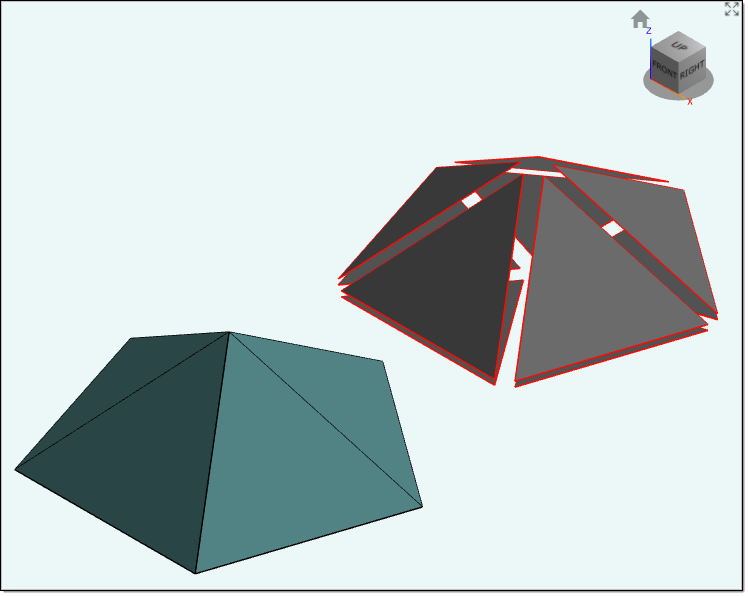
| target: | Model that supports meshData protocol. |
| Example: | this.PolyFaceMesh ; |
| ticSize: | The length of each tic in world units. |
| Example: | 1 ; |
Mixins
PolyfaceMesh
RULE NAME |
TYPE |
DEFAULTS |
CATEGORY |
FLAGS |
|---|---|---|---|---|
enableFaceNormals |
boolean |
false |
Inputs |
Cached |
enableShrink |
boolean |
false |
Inputs |
Cached |
enableVertexNormals |
boolean |
false |
Inputs |
Cached |
shrinkFactor |
number |
0.95; |
Inputs |
Cached |
target |
model |
<empty> |
Inputs |
Cached Required |
ticSize |
number |
1 |
Inputs |
Cached |
![]()
Reference Location:
'world.facedoctorexample.facedoctor'
Project Example:
In your KB Examples Projects folder, open the project called ‘FaceDoctorExample’.
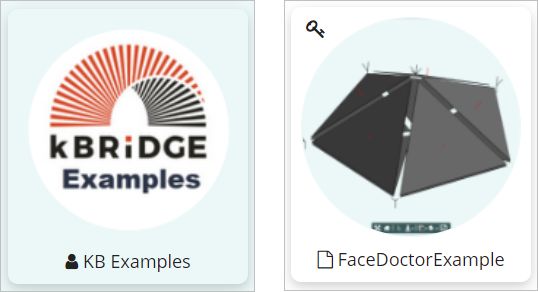
Click on the 'run custom UI' icon.
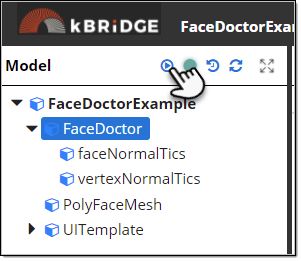
If you look at the FaceDoctorExample design in the UI, you will see the faceDoctor model in gray. Notice if you set the 'enableShrink' to true and set the shrinkFactor to less then 1
how the faces are smaller. The Tic marks can show you the normal from either the face or the vertex.