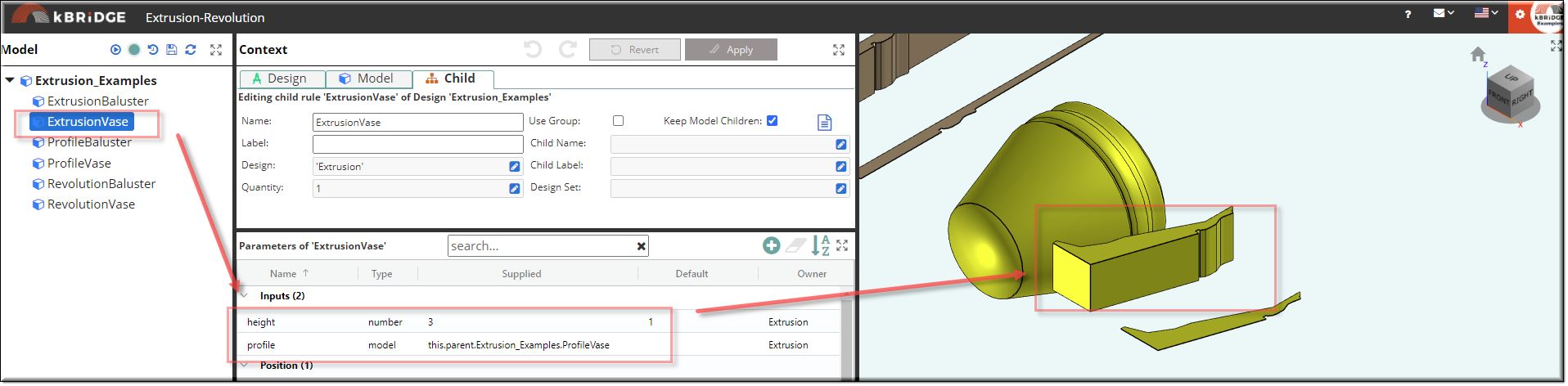Description
The Extrusion design will extrude a profile. All extrusions are created by sweeping the profile in the +Z direction. With the origin at the base.
The image shows a Revolution, Extrusion and a Profile. They can all have their own position settings.
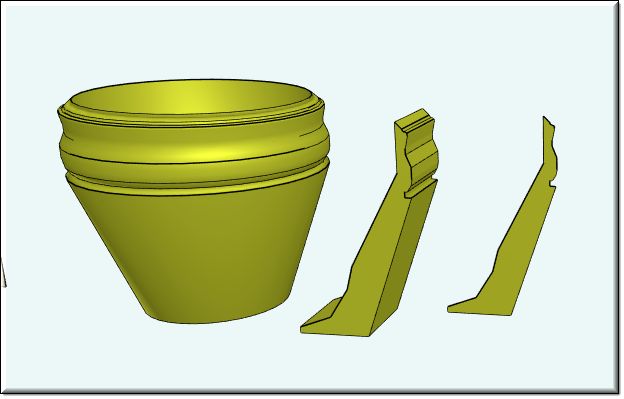
Parameter Rules
| height: | Enter the height of the extrusion. |
| Example: | 3 ; |
| profile: | Enter here the Profile design that you want extruded. |
| Example: | this.parent.Extrusion_Examples.ProfileVase; |
Mixins
RevolutionRenderMixin
RULE NAME |
TYPE |
DEFAULTS |
CATEGORY |
FLAGS |
|---|---|---|---|---|
height |
number |
1 |
Inputs |
Cached |
profile |
model |
<empty> |
Inputs |
Cached |
![]()
Project Example:
In your kBridge Examples Projects folder, open the project called ‘Extrusion Revolution’.
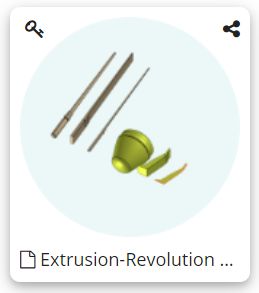
Reference Location:
'world.extrusion_examples.extrusionvase'
Link: https://knowledgebridge.engineer/projects
Open the Extrusion Revolution project.
If you look at the ExtrusionVase design you will see that there are just 2 parameters needed to produce an Extrusion solid from a Profile design.