Description
ExcelDataReader is a design found in *ExcelUtilities. ExcelDataReader is used to read and organize data from a Microsoft Excel Worksheet.
*Note: ExcelUtilities is a shared project which is found in EI Utilities which is a shared folder.
Parameter Rules
| cellAddress: | CellAddress, is an alphanumeric value used to identify a specific cell in a spreadsheet. |
| Each cell reference contains one or more letters followed by a number. The letter or |
| letters identify the column and the number represents the row |
| Example: | ‘A1’ |
| cellRange: | Range of cells in worksheet to where data will be written. |
| Example: | 'A1:C6' |
| resourceFile: | In order to get the correct value in your project, while in the Child tab click on resourceFile and select the ‘Get RefChain’, then click on file (example: ‘TableExcelTemplate.xlsx’) in the Resources folder. The value will automatically show up in the Parameter window. |
| Example: | { name: 'TableExcelTemplate.xlsx', id: '20aa1a34-af4d-4fba-c090-08d71b0d1d51' } |
| workSheetName: | Specifies the sheet within the workbook that this part will access. |
| Example: | ‘TableData’ |
Mixins
BaseAssembly
RULE NAME |
TYPE |
DEFAULTS |
CATEGORY |
FLAGS |
cellAddress |
String |
return 'A1'; |
ExcelDataReader |
Cached |
cellRange |
String |
'A1:A1' |
ExcelDataReader |
Cached |
resourceFile |
File |
return {}; |
ExcelDataReader |
Cached |
workSheetName |
Any |
return this.sheetNames[0]; |
ExcelDataReader |
Cached |

Project Example:
In your kBridge Examples Projects folder open the project called ‘Table_KB_Inventor_Example’.
Reference Location:
"world.tableapplication1.drawingdocumenttable.drawingdocumenttable0.exceltable.exceltable0"
Link: https://knowledgebridge.engineer/projects
Note that ExcelDataReader is used as the mixin for a design called ExcelUtilities and ExcelUtilities is a mixin of ExcelTable in this example.
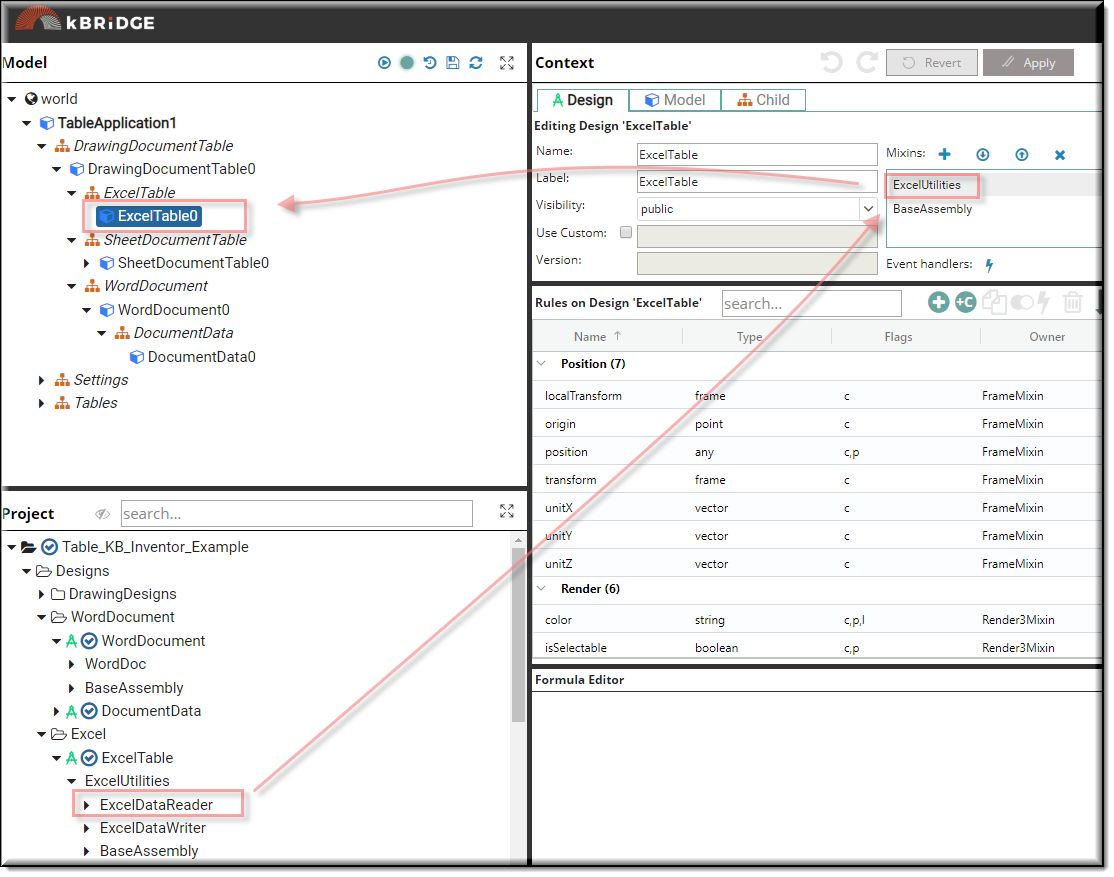
 See ‘Microsoft Excel Integration Exercise’ for more detailed information.
See ‘Microsoft Excel Integration Exercise’ for more detailed information.