Description
The Design Set feature can be found in the Context Selection Pane in the Child tab. In the example below, the Design Set: has not been used yet. There is a rule in the Design: this.isRoundLeg ? 'cylinder' : 'block';
The Leg can be a cylinder or a block.
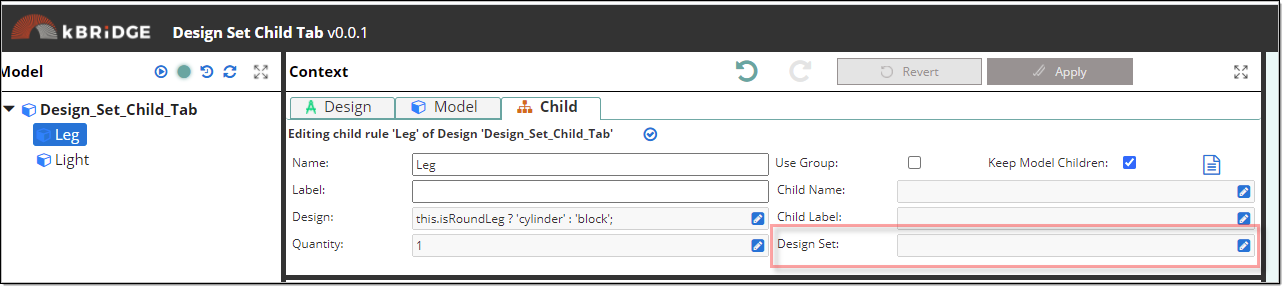
The cylinder has [height, radius, topRadius] parameter rule and the block has [height,length, width] parameter rules.
If the Design changes from a cylinder to a block you may receive an error
|
Kernel: Supplied parameter 'topRadius' does not match any parameter for world. design_set_child_tab.Leg ('Block' design) |
Kernel: Supplied parameter 'radius' does not match any parameter for world. design_set_child_tab.Leg ('Block' design |
To avoid this from happening, use the Design Set feature.
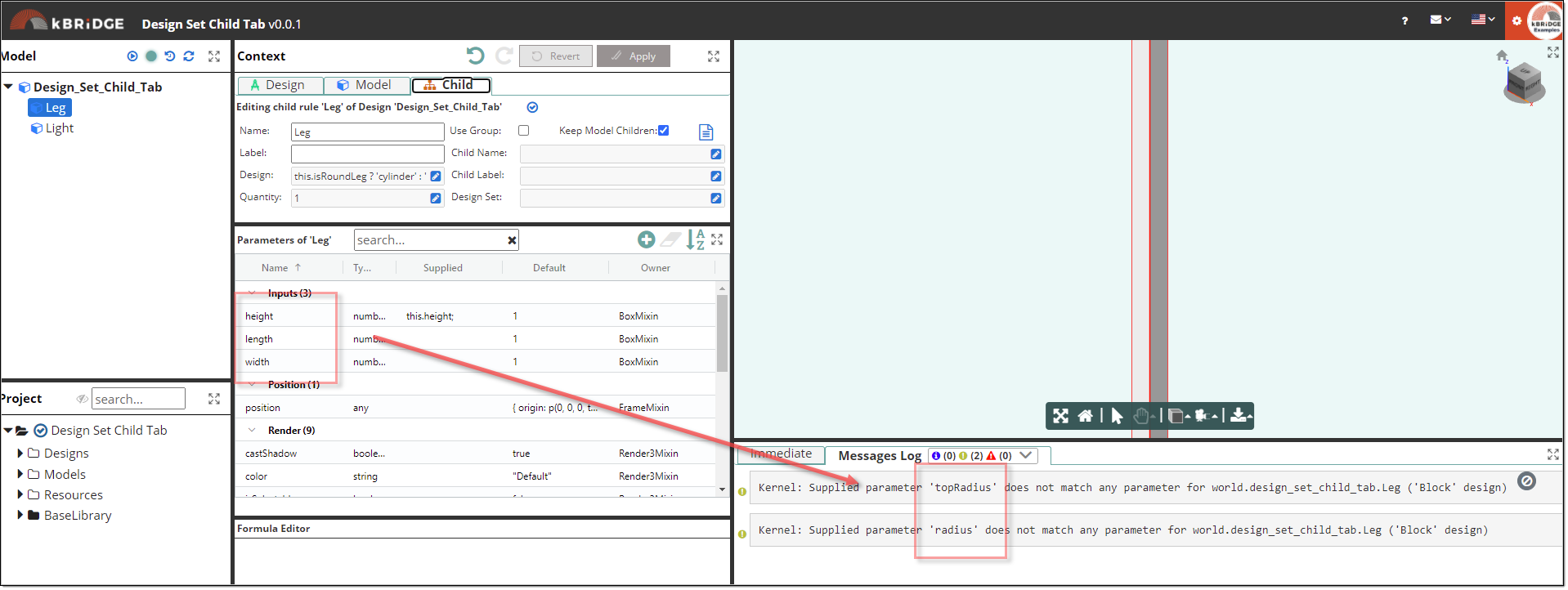
Click on the Design Set Edit icon and select the Block and Cylinder. Hit OK.
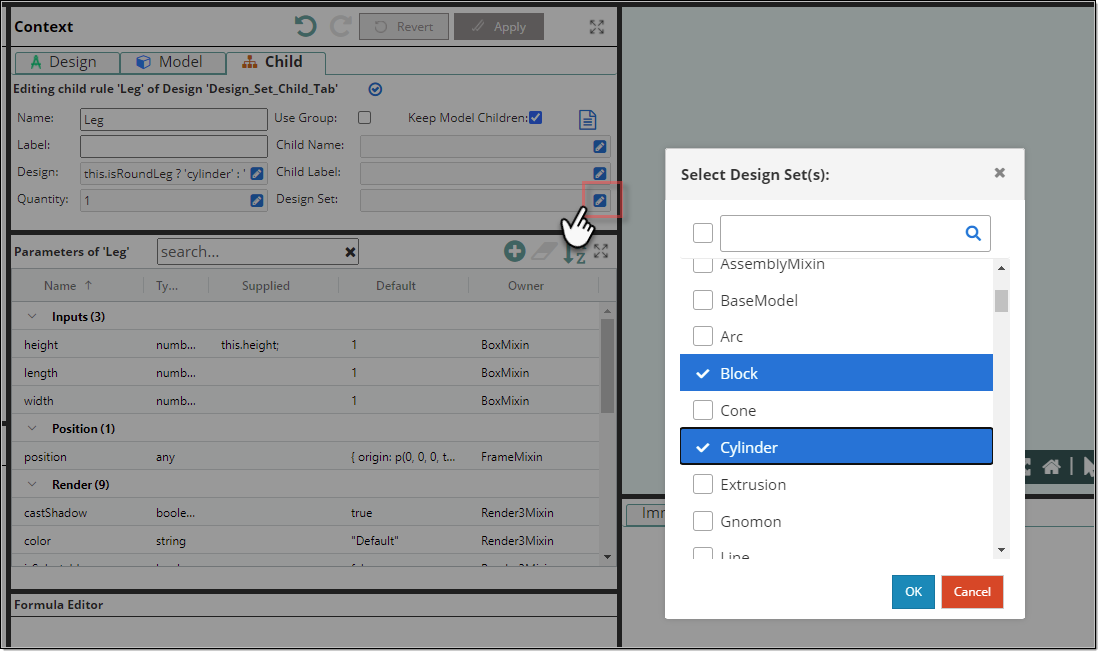
Now the parameter rules for both the cylinder and the block will be present and you will avoid getting errors.
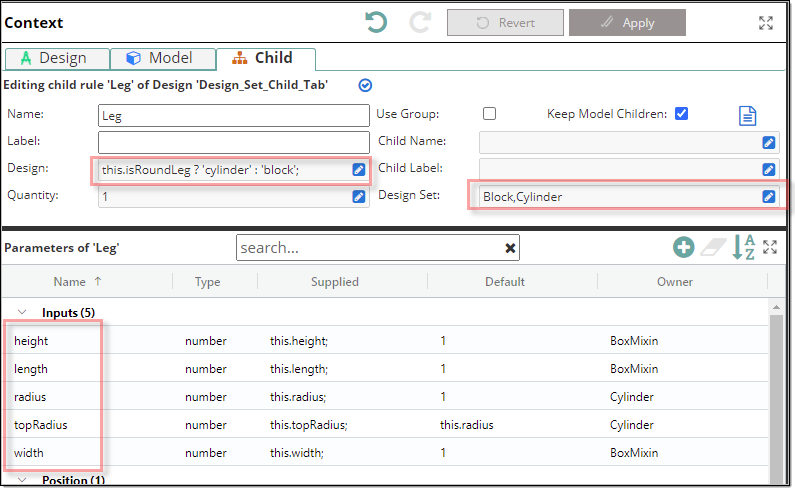
Project Example:
In your kBridge Examples Projects folder, open the project called ‘Design Set:'.
