When you, as a rule author, want to simulate behaviors that will be seen by end-users, you can create Model Rules. These don't exist on any Design—they exist only on the specific model on which they are created.
Model Rules Context
After you build a Design, you can click on a specific Child node in the Model tree. Then, when you click on the Model tab, the Model Rule Grid reflects the Rules available for model manipulation and development.
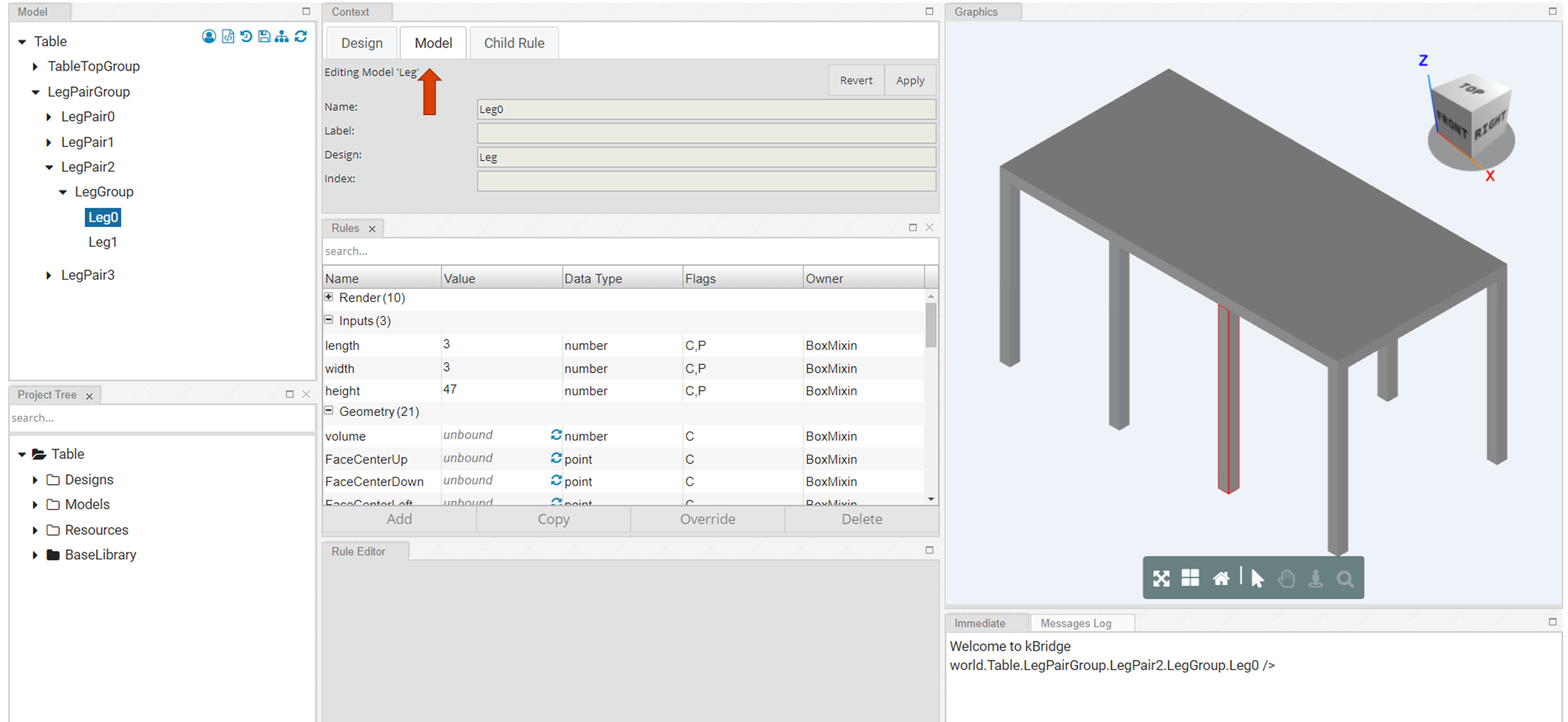
Allowing a User to Make Custom Leg Heights
Model Rules are created by clicking on the add icon in the Model context. Model Rules always take precedence (override) Rules of the same name that have been created on the Design.
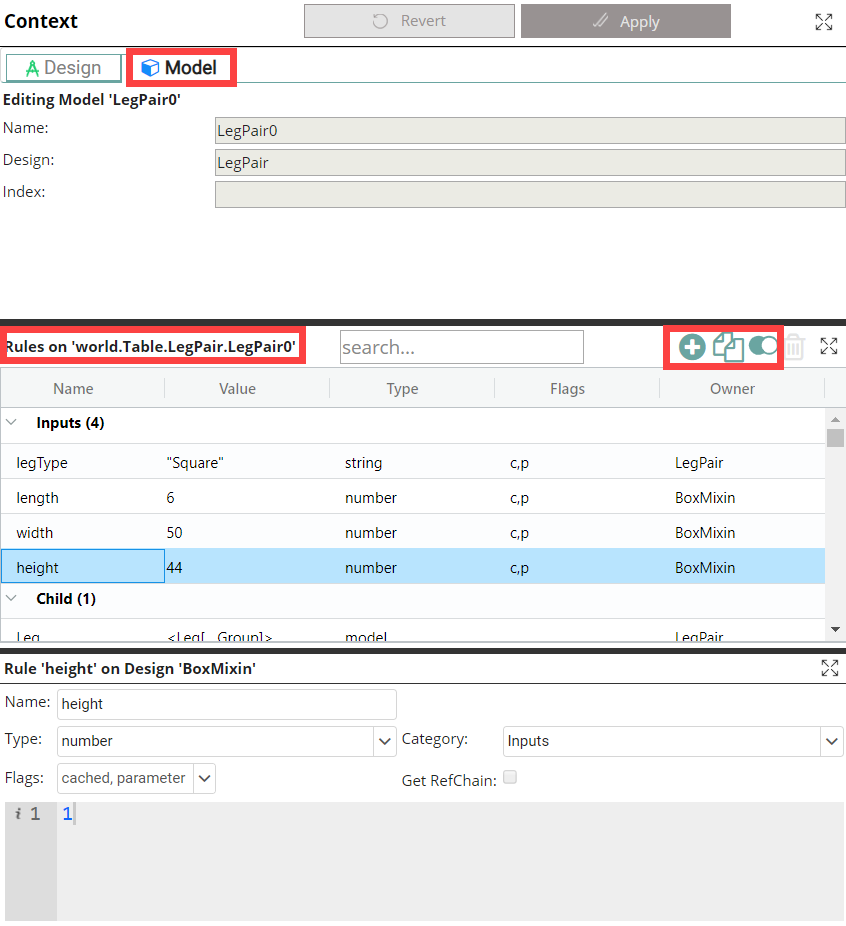
You can also override a Design Rule by using the Override option in the Model context.