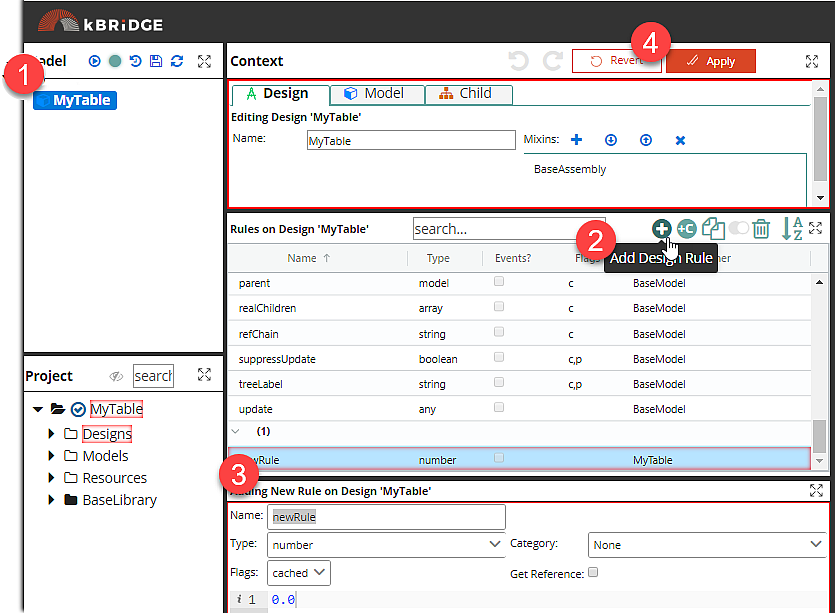
With a Design selected from either the Project Tree or (as shown here) from the Model, do the following:
1.Select a Model in the Model Tree
2.Add the rule (a Design rule or a Model Rule) by clicking the leftmost icons in the Rule Grid (Add Design rule):
![]()
We will cover Child Rules later; right now, you will be adding Design Rules.
3.Define the Rule properties
4.Click Apply