If this is your first interaction with Knowledge Bridge (kBridge), you will begin by creating a new Project.
NOTE: The Table project (seen below) that appears in your project browser is an example project—that is, it is not YOUR table. You will be creating your own Table project in this Self-Guided Training syllabus, beginning with the Exercise to this first Unit.
After logging in, you"ll see the Project Browser, a page similar to this:
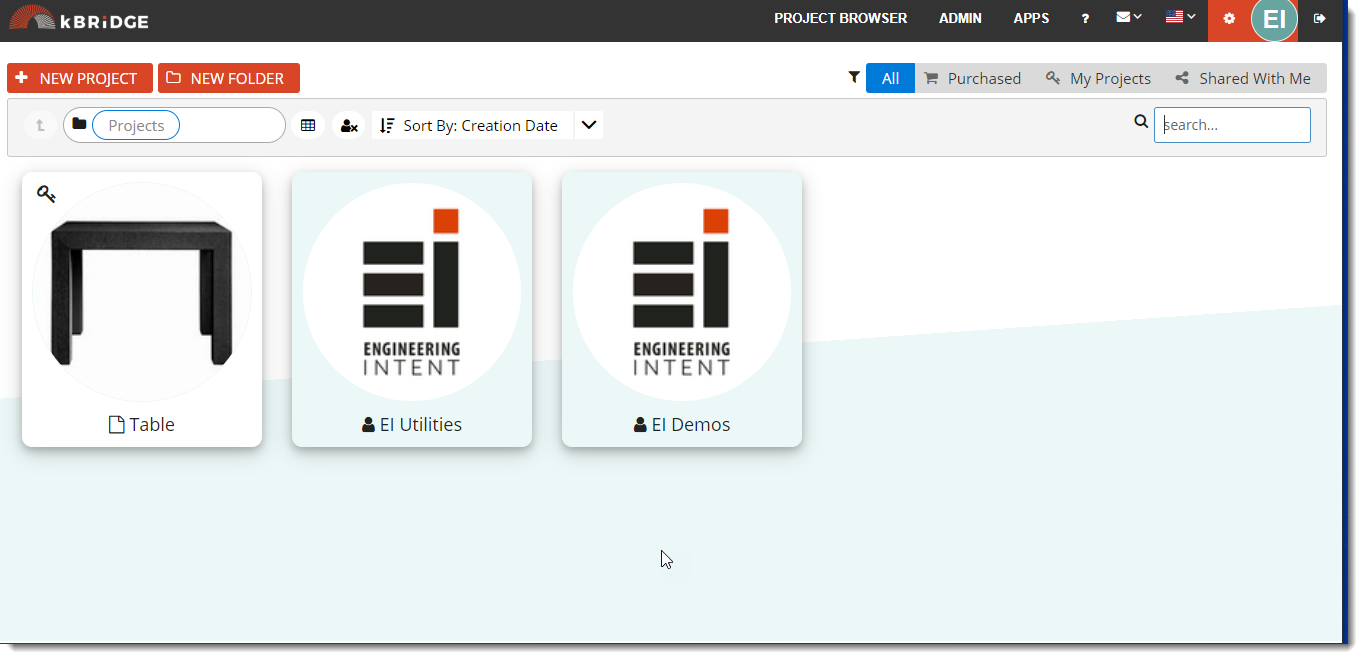
[Along the top, note the tab "Shared With Me." Any Projects, graphics, and files that show up under the "Shared with Me" tab are tiles that link to Projects by other users in your account. As you create Projects, under "My Project,"you will see "Shared by me" Projects that you indicate can be accessed by others. The security settings on these Projects are set by Project creators (in this case, you) and/or Admin to allow others to share them. Note that by default you cannot edit Projects that are shared with you. You can copy Designs and Rules from them. Optionally, the user who created the project that is being shared with you can make it editable by you.]
To initiate a new Project, click on "NEW PROJECT" (upper left).