Description
This should be mixed into any Designs that want to support a context-specific Menu or Dialog. For a given model, only one context UI is permitted. Note that the model must be selectable to be used as a right-click context.
Rules
| contextDialog: | May be a model or object defining a [[UIDialog]]. |
| Example: | [null, R.rootModel.UIRoot.PopupOne, R.rootModel.UIRoot.PopupTwo][child.index] |
| contextMenu: | May be a [[UIContextMenu]] model, array of [[UIMenuItem]]s, or object defining a Menu. |
| Example: | [R.rootModel.UIRoot.ShowPopupOneContextMenu, null, null][child.index] |
Mixins
<None>
RULE NAME |
TYPE |
DEFAULTS |
CATEGORY |
FLAGS |
|---|---|---|---|---|
contextDialog |
any |
false |
UI |
Cached Parameter |
contextMenu |
any |
false |
UI |
Cached Parameter |
See UIDialog Discussion for a more detailed example.
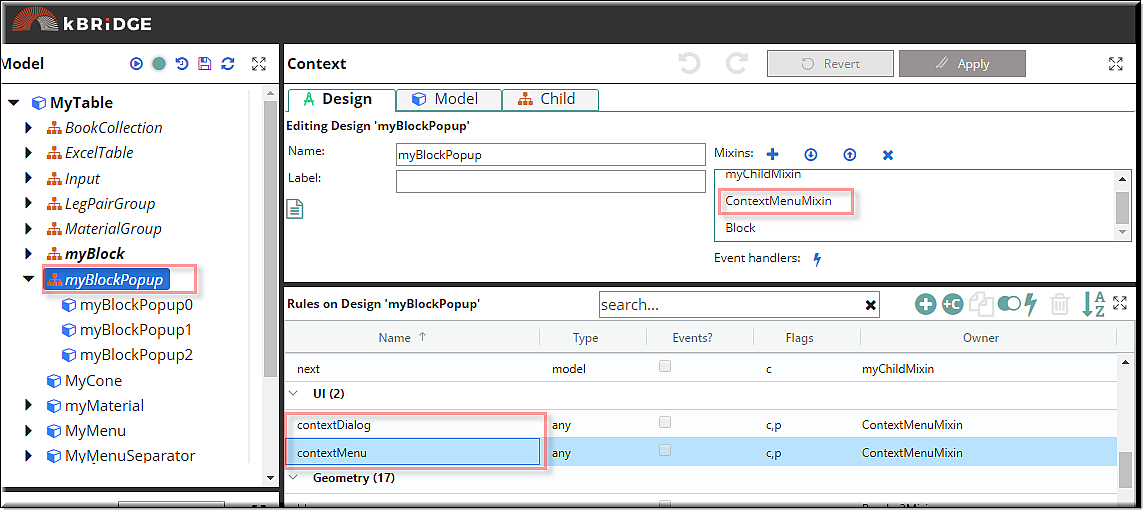
Notice the parameter rule values placed in contextDialog and contextMenu below.
contextDialog:
var PopOne = R.rootModel.TableUI.TableUI0.InputsContainer.InputsContainer0.ContentFieldset.ContentFieldset0.ContentPanel.ContentPanel0.MyBlockUIPopup.PopupOne;
var PopTwo = R.rootModel.TableUI.TableUI0.InputsContainer.InputsContainer0.ContentFieldset.ContentFieldset0.ContentPanel.ContentPanel0.MyBlockUIPopup.PopupTwo;
return [null,PopOne, PopTwo][child.index];
contextMenu:
var MenuSeparator;
MenuSeparator = R.rootModel.MyMenuSeparator;
return [MenuSeparator, null, null][child.index];