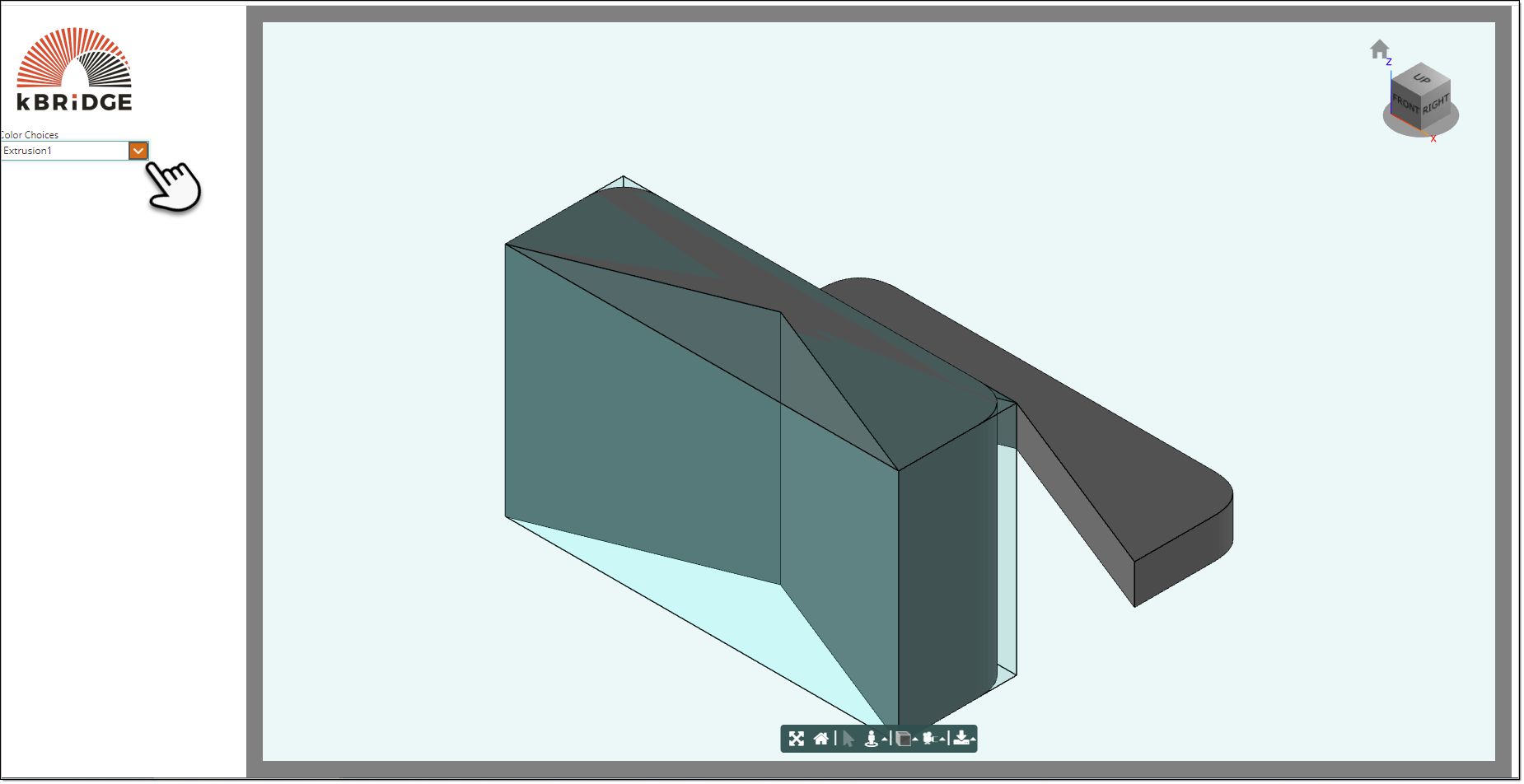The BoundingBox design well show a bounding box around the target using a light blue transparent box.
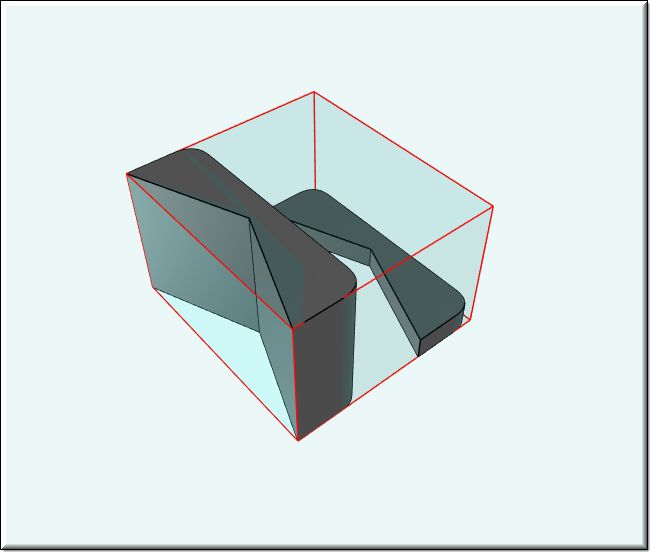
Parameter Rules
| referenceBox: | The box being shown. |
| Example: | child.target.bbox; <Can leave blank and let the default give it its value.> |
| target: | The model whose bounding box we want to see. |
| Example: | R.rootModel; |
Mixins
BooleanSolidRenderMixin
BaseAssembly
RULE NAME |
TYPE |
DEFAULTS |
CATEGORY |
FLAGS |
|---|---|---|---|---|
referenceBox |
any |
this.target.bbox |
Inputs |
Cached |
target |
model |
this.nha |
Inputs |
Cached |
![]()
Project Example:
In your kBridge Examples Projects folder open the project called ‘BoundingBoxExample’.
Reference Location:
'world.boundingboxexample.boundingbox1'
Link: https://knowledgebridge.engineer/projects
Open the BoundingBoxExample project.
If you look at the BoundingBox1 design you will see that you can set the target to R.rootModel and every solid model will be bounded by the light Blue box.
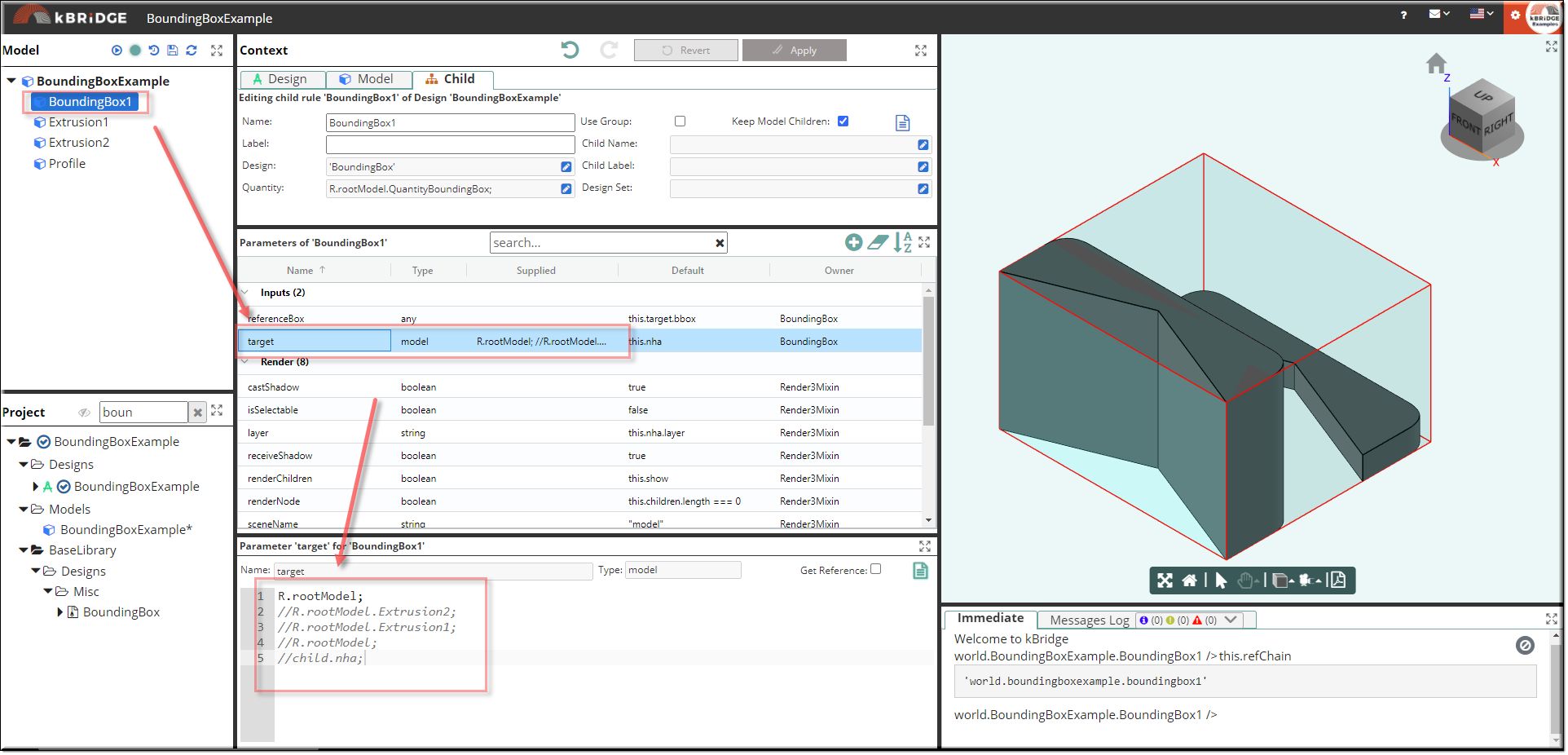
If you set the target to R.rootModel.Extrusion1 then just that solid model will be shown as boxed in.
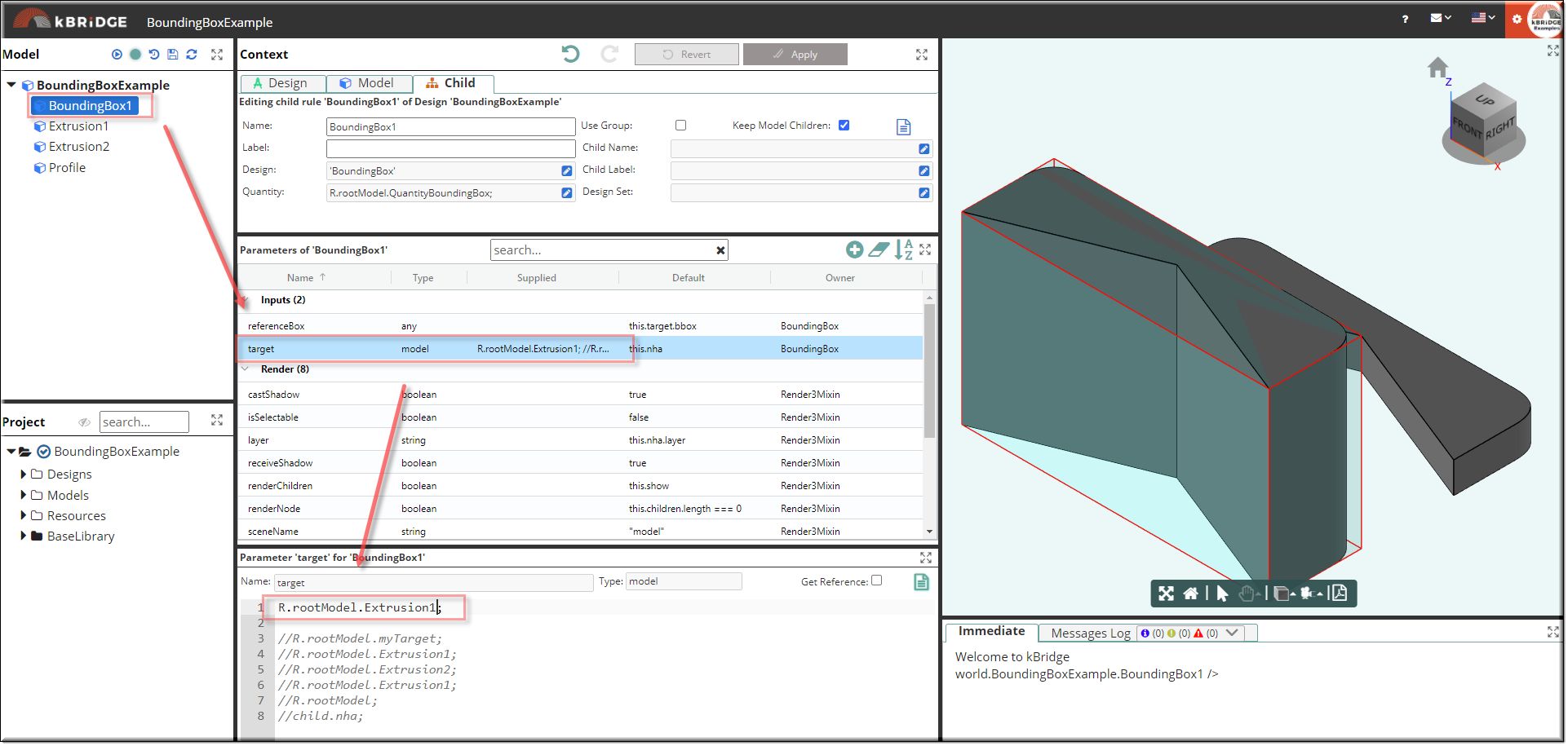
There is also a UI where you can toggle between ["BoundingBoxExample",'Extrusion1','Extrusion2'].