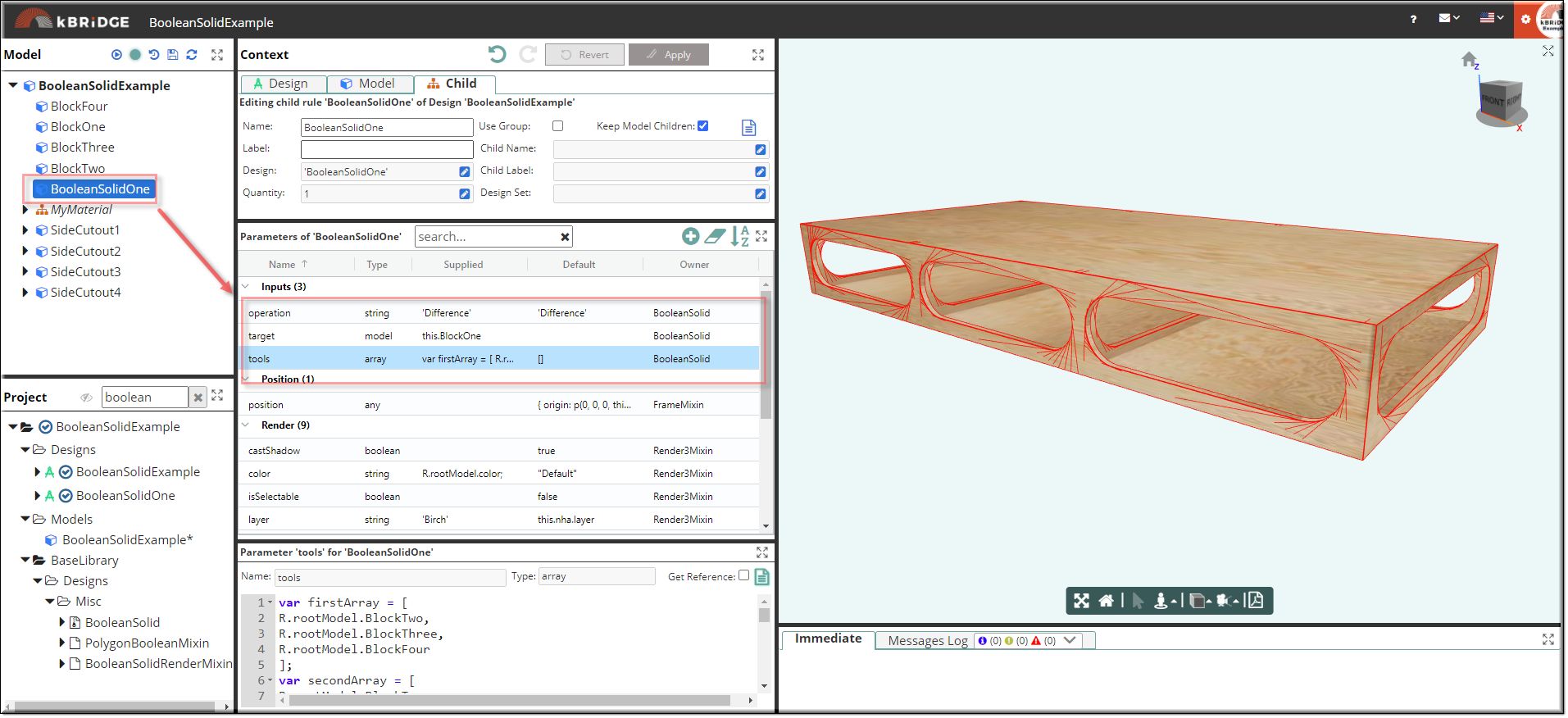Description
There are 3 Operations available:
| difference |
| union |
| intersection |
The BooleanSolid design allows the user to remove space (difference) within a solid model.
With the union operation you can combine multiple solid models into one solid model.
The intersection operation will only show the intersecting portion as a solid.
Image shows difference Operation.
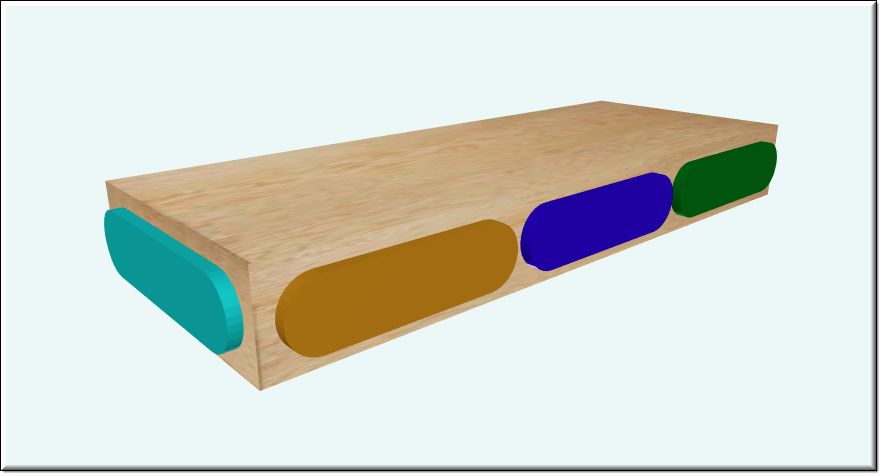

Parameter Rules
| operation: | This rule allows the user to remove space, 'Difference', within a solid model. |
| With the 'Union' operation you can combine multiple solid models into one solid model. |
| The 'Intersection' operation will only show the intersecting part as a solid. |
| Example: | 'Difference'; |
| Choices: | 'Difference', 'Intersection', 'Union' |
| target: | Enter here the target model that you want the operations to be performed on. |
| Example: | this.BlockOne; |
| tools: | Solid models entered here will be use to perform the operation to the target. Must be in an array form [ ]. |
| Example: | [ |
| R.rootModel.BlockTwo, |
| R.rootModel.BlockThree, |
| R.rootModel.BlockFour |
| ]; |
Mixins
BooleanSolidRenderMixin
BaseAssembly
RULE NAME |
TYPE |
DEFAULTS |
CATEGORY |
FLAGS |
|---|---|---|---|---|
operation |
number |
360 |
Inputs |
Cached |
target |
model |
|
Inputs |
Cached Required |
tools |
Inputs |
Cached |
![]()
Project Example:
In your kBridge Examples Projects folder open the project called ‘BooleanSolidExample’.
Reference Location:
'world.booleansolidexample.booleansolidone'
Link: https://knowledgebridge.engineer/projects
Open the BooleanSolidExample project.
If you look at the BooleanSolidOne design you will see that there are just 3 parameters needed to produce a BooleanSolid design.