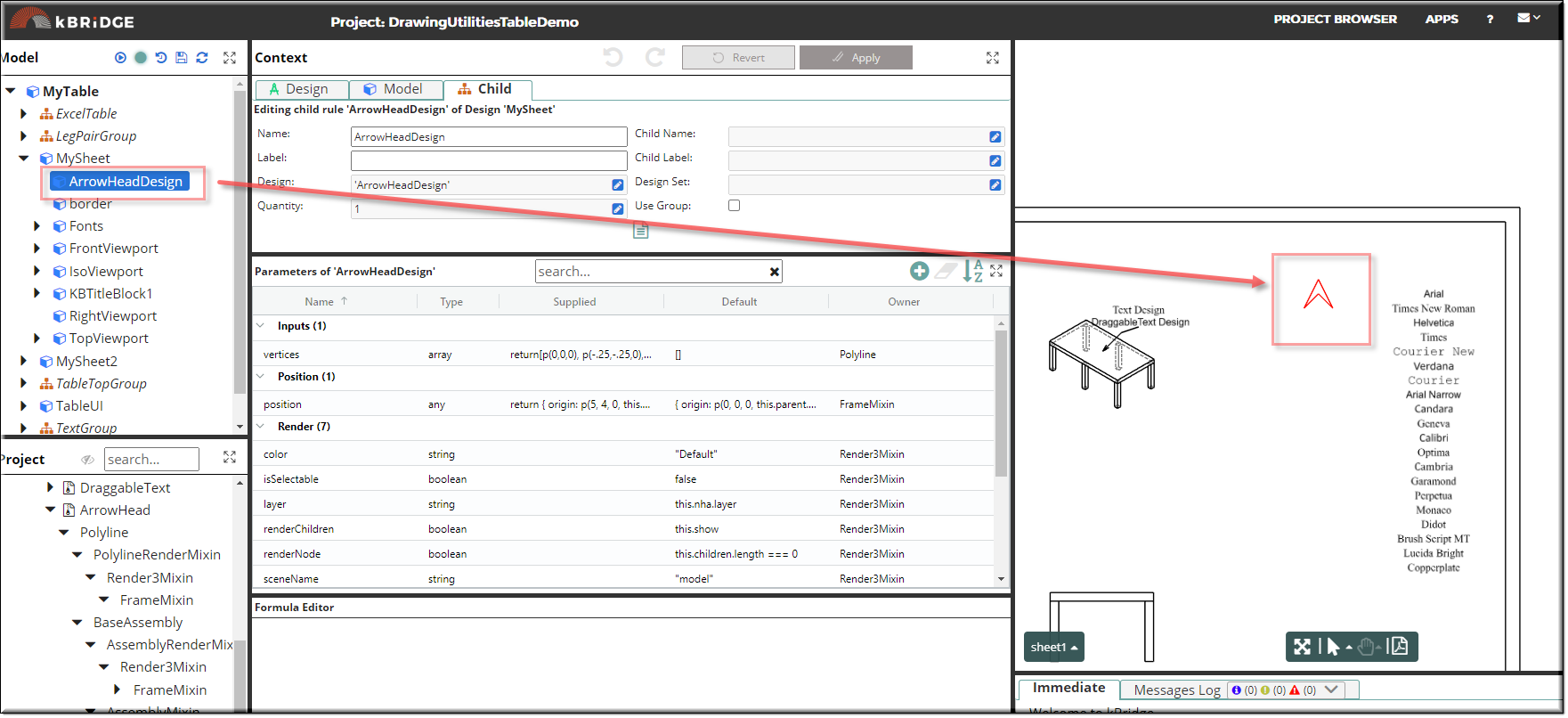Description
ArrowHead design can be used to make a custom arrow head.
Parameter Rules
| vertices: | Array of points to define the shape of the arrow head. |
| Example: | return[p(0,0,0), |
| p(-.25,-.25,0), |
| p(0,.25,0), |
| p(.25,-.25,0), |
| p(0,0,0) |
| ]; |
| position: | A rule that defines a position in 3D space or paper space. |
| Example: | return { origin: p(5, 4, 0, this.parent.transform ) }; |
Mixins
Polyline
PolylineRenderMixin
BaseAssembly
AssemblyRenderMixin
Render3Mixin
FrameMixin
AssemblyMixin
FrameMixin
BaseNode
BaseModel
RULE NAME |
TYPE |
DEFAULTS |
CATEGORY |
FLAGS |
|---|---|---|---|---|
vertices |
string |
"filledArrow" |
arrow |
Cached lookup |
position |
number |
1 |
arrow |
Cached |
![]()
Project Example:
In your kBridge Examples Projects folder open the project called ‘DrawingUtilitiesTableDemo’.
Reference Location:
'world.mytable.mysheet.arrowheaddesign'
Link: https://knowledgebridge.engineer/projects
Click on the ArrowHeadDesign / Sheet1 to view the ArrowHead Design example and view the parameter values.